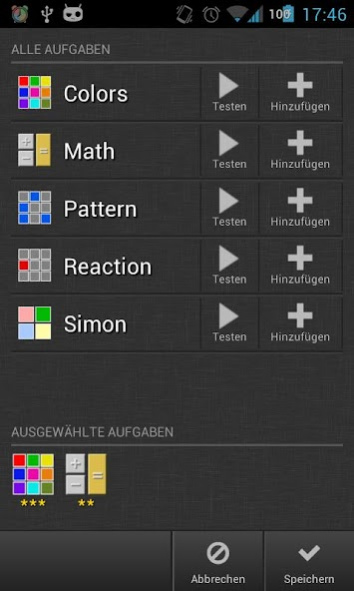Alarm Clock Ex 0.9.14
Free Version
Publisher Description
Having problems getting out of bed in the morning? Alarm Clock Ex can help you to wake up to your liking – and ensure that you actually do wake up! Just set your alarm clock so that you have to solve a task to deactivate it.
For those of you who want to be woken as gently as possible, Alarm Clock Ex increases the alarms’ volume for a previously set time. Thus, you will never awake with a start again! With Alarm Clock Ex you can even create your own vibration pattern by combining as many vibration/silence-pairs as you like.
All common settings are accessible through one touch without having to search through endless menus. Better yet, you can create profiles so that you can quickly create a preconfigured alarm clock!
Alarm Clock Ex logs all alarm clock activities – thereby giving you the opportunity to analyse your behaviour in the morning. You can check how often you snoozed or how long it took you to even react to your alarm clock.
AlarmClockEx is not only a feature-rich alarm clock, but offers the possibility to manage any number of user-definable timers that will make life easier you in everyday situations. Just put a teabag in a cup with hot water? Start the “tea”-timer and enjoy your tea without letting it brew too long or too short. Just put something in the oven? Let Alarm Clock Ex remind you before it’s burnt!
If you ever have to stop time, Alarm Clock Ex got you covered by offering an acurate and feature-rich stopwatch that logs your time, laps and pauses to the 100th of a second!
About Alarm Clock Ex
Alarm Clock Ex is a free app for Android published in the System Maintenance list of apps, part of System Utilities.
The company that develops Alarm Clock Ex is Mohr Software. The latest version released by its developer is 0.9.14. This app was rated by 1 users of our site and has an average rating of 5.0.
To install Alarm Clock Ex on your Android device, just click the green Continue To App button above to start the installation process. The app is listed on our website since 2016-10-26 and was downloaded 16 times. We have already checked if the download link is safe, however for your own protection we recommend that you scan the downloaded app with your antivirus. Your antivirus may detect the Alarm Clock Ex as malware as malware if the download link to de.mohr.software.alarmclockex is broken.
How to install Alarm Clock Ex on your Android device:
- Click on the Continue To App button on our website. This will redirect you to Google Play.
- Once the Alarm Clock Ex is shown in the Google Play listing of your Android device, you can start its download and installation. Tap on the Install button located below the search bar and to the right of the app icon.
- A pop-up window with the permissions required by Alarm Clock Ex will be shown. Click on Accept to continue the process.
- Alarm Clock Ex will be downloaded onto your device, displaying a progress. Once the download completes, the installation will start and you'll get a notification after the installation is finished.